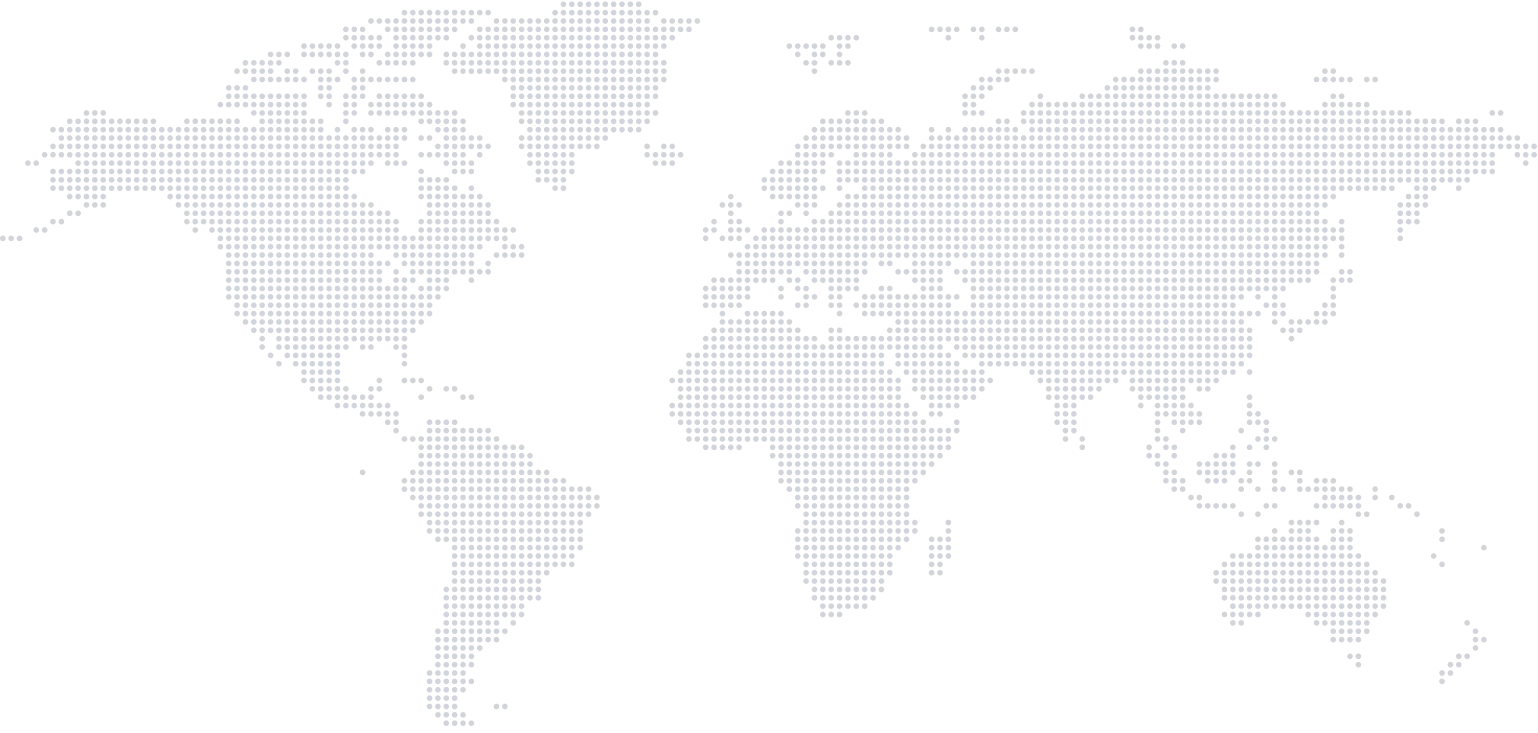Hive IPTV - #1 Over 16-000 Live TV Channels And VOD
Hive IPTV – #1 IPTV Provider Over 16000 Live TV Channels and VOD. With Hive IPTV Watch Your Favorite Channel Anytime, Anywhere On Any Device With A Speed
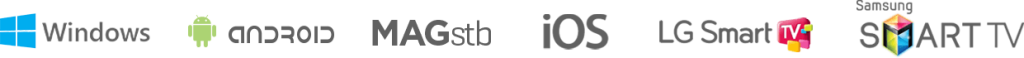
Hive IPTV - #1 Over +16000 Live Channels and Vod Just 12$/Month.
Over 35000 Movies, TV Shows & Series · FHD, HD & SD Channels · Premium Channels · All Devices All, Applications · Watch Online Live TV


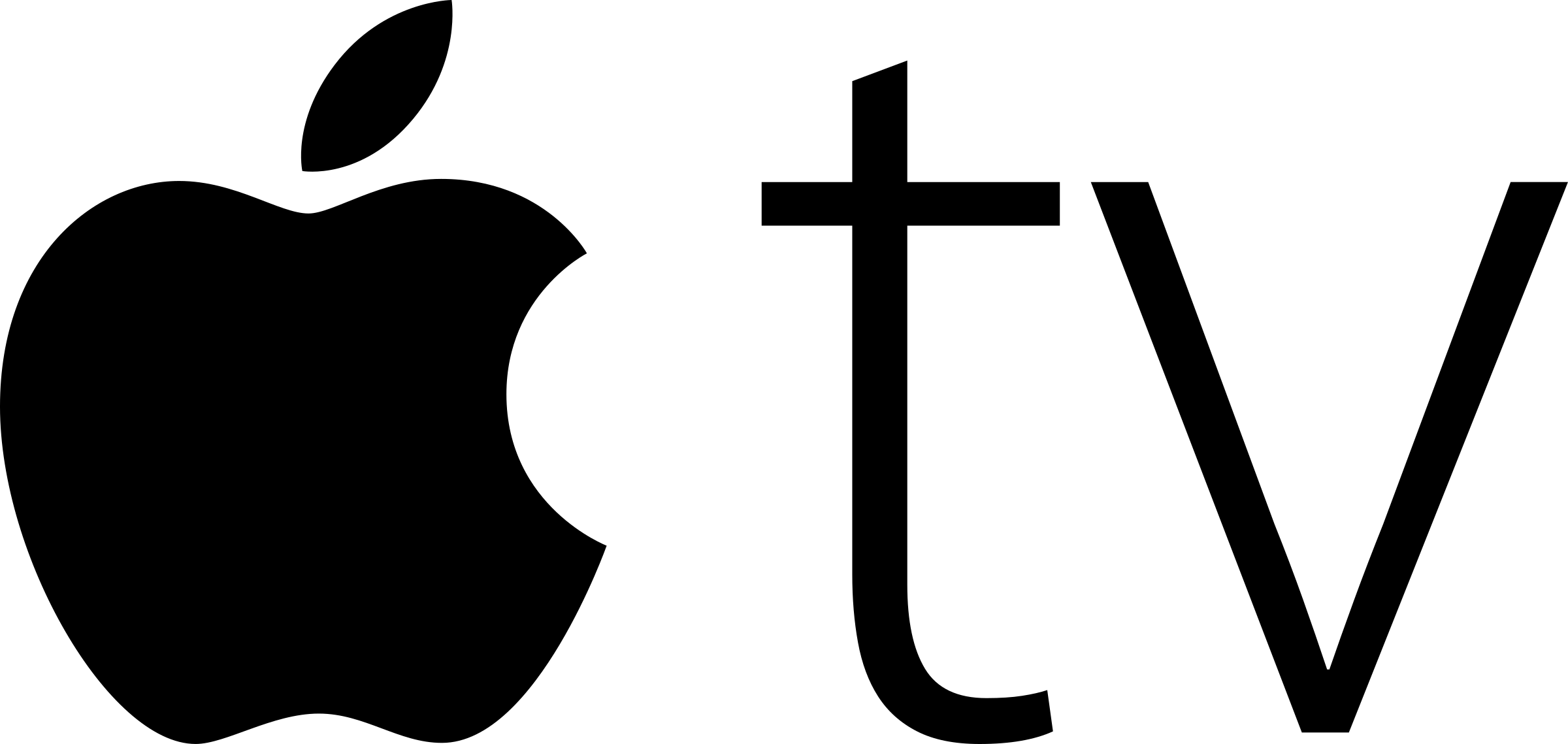

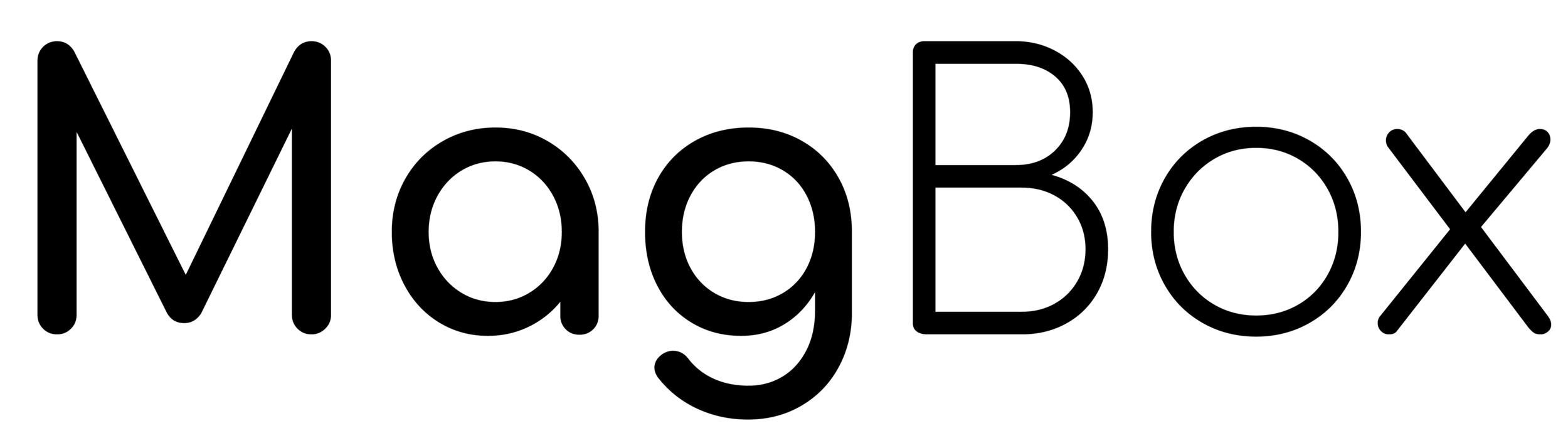

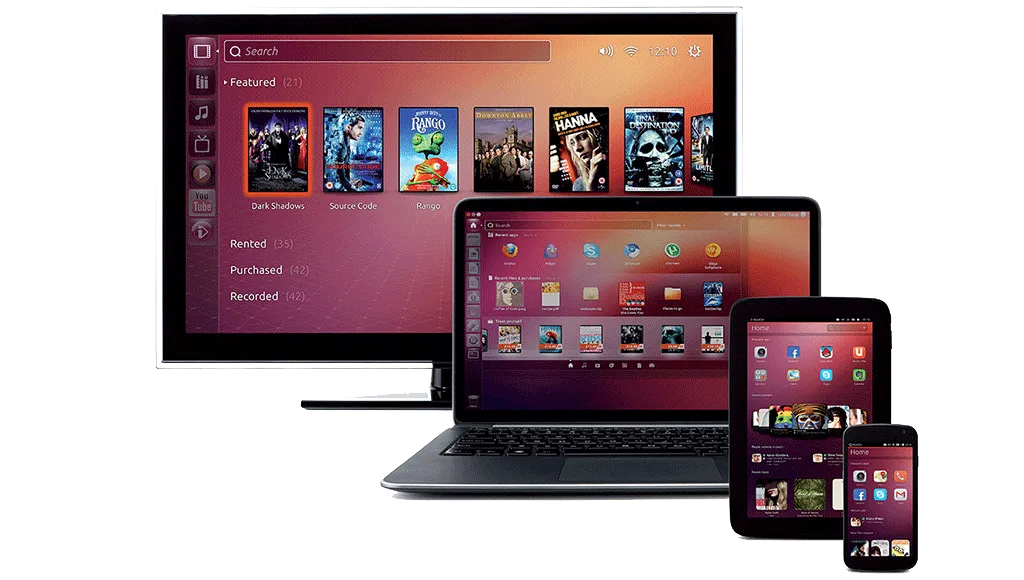
Collaborate with your team anytime, anywhere.
- Amazon (Fire TV, Stick)
- Android (SmartPhone, Tablet, Box)
- Apple TV 4 & UP
- Apple (iPhone / iPad)
- PC & MAC (VLC, Kodi)
- MAG BOX
- Avov BOX / Formuler
- DreamLink T1, T1+, T2, T6
Experience and integrity from our team
- Smart TV ( SMART IPTV APP )
- SMART TV ( NET IPTV APP )
- Smart TV ( M3U line only )
- STB Emulator
- Enigma2 BOX
- OpenBox

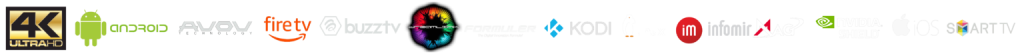
Simple pricing for any team size.
Simple, Transparent & Great pricing.
1 MONTH
$ 12
- Over 16000+ Ch & Vod
- SD / HD / FHD Quality
- No Buffering Channel
- 24/7 Live Streaming
- 1 Connection
3 MONTH
$ 24
- Over 16000+ Ch & Vod
- SD / HD / FHD Quality
- No Buffering Channel
- 24/7 Live Streaming
- 1 Connection
6 MONTH
$ 42
- Over 16000+ Ch & Vod
- SD / HD / FHD Quality
- No Buffering Channel
- 24/7 Live Streaming
- 1 Connection
12 MONTH
$ 69
- Over 16000+ Ch & Vod
- SD / HD / FHD Quality
- No Buffering Channel
- 24/7 Live Streaming
- 1 Connection
Hive IPTV - #1 Over +16000 Live Channels and Vod
FHD / HD 4K
Available In FHD Some Are In 4k.
Customizable!
Request or Remove unwanted channels.
ANTI FREEZING
Make Sure You Never Experience Any Freezing.
Mobile Friendly!
there is a lot of apps that also support our service.
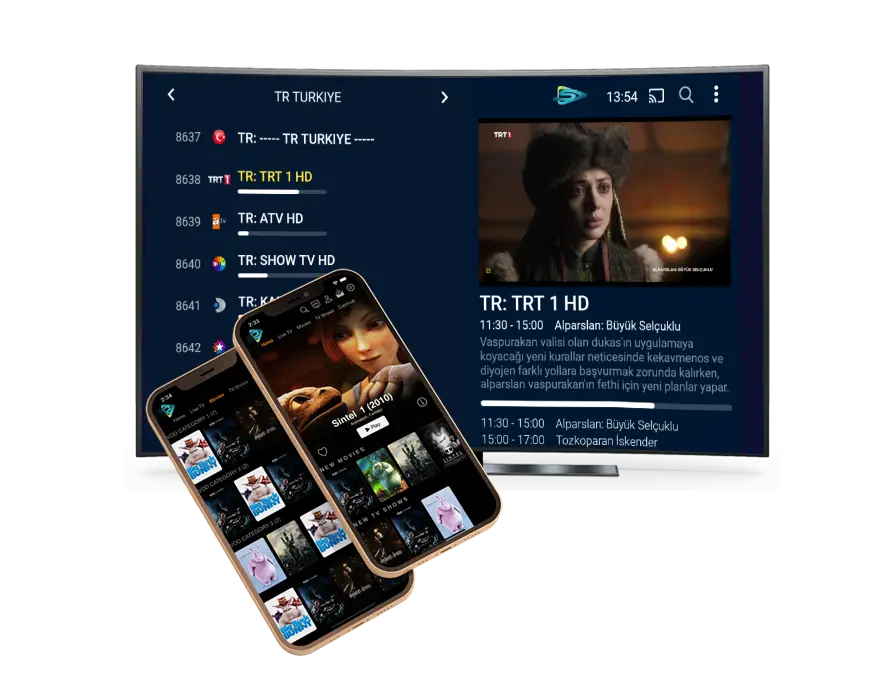
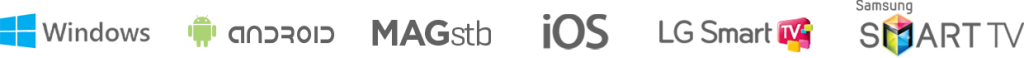

We Have All Categories
- US channels (Full) Story, Sports, Movies & Kids.
- Europe (Full) Story, Sports, Movies & Kids
- UK channels (Full) Story, Sports, Movies & Kids.
- CA (Full) Story, Sports, Movies & Kids.
- Latin (Full) Story, Sports, Movies & Kids
- African (Full) Story, Sports, Movies & Kids.
- Asia (Full) Story, Sports, Movies & Kids.